Fast Hours in Midjourney: The swift passage of time during a journey’s midpoint, marked by urgency and rapid progress towards the destination.
What are Fast Hours in Midjourney?

Midjourney is a text-to-image AI that uses powerful Graphics Processing Units (GPUs) to generate images. When you purchase a subscription to Midjourney, you are purchasing time on these GPUs. This time is referred to as “Fast Hours”.
There are two modes for image generation in Midjourney: Fast and Relax. Fast mode tries to give you access to a GPU instantly. It’s the default processing tier and uses your subscription’s monthly GPU time. Relax mode puts you in a queue behind others based on how much you’ve used the system in relax mode. Relax mode is typically slower than fast mode, but it can be a good option if you don’t mind waiting a bit and want to save your Fast Hours.
The amount of Fast Hours you get per month depends on your subscription plan. The Basic plan comes with 200 minutes, the Standard plan comes with 15 hours, and the Pro plan comes with 30 hours.
Here are some things to keep in mind about Fast Hours:
- They are used for both image generation and upscaling.
- One hour is roughly equivalent to 60 image generation or upscale commands, or 200 image variation commands.
- These numbers are experimental and may change at any time.
So you’ve unleashed your inner artist with Midjourney, the text-to-image AI that churns out breathtaking visuals based on your every whim. But have you ever wondered how these masterpieces come to life under the hood? In this post, we delve into the world of Fast, Relax, and Turbo modes, your gateway to controlling the speed and cost of your artistic endeavors.
How many GPU minutes do my generations cost?
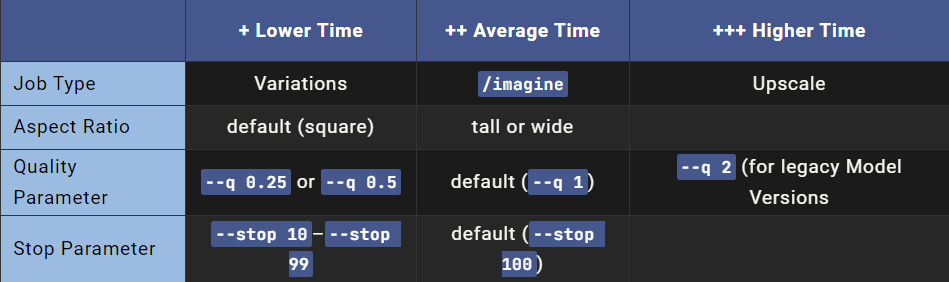
Fast Lane: Instant Gratification with a Cost
The default Fast mode prioritizes instant access to Midjourney’s powerful GPUs. Each image generation or upscale devours precious Fast Hours, allocated based on your subscription plan. Think of it as paying for express service – convenient but with a premium attached.
Relax Mode: The Waiting Game for Budget Artists
Standard, Pro, and Mega plan subscribers can switch to the more budget-friendly Relax mode. Here, your jobs join a queue, patiently waiting for their turn on the GPUs. While you might have to wait a few minutes (usually 0-10), the upside is unlimited image creation without using your Fast Hours. Remember, patience is a virtue, especially for your wallet!
Turbo Mode: Speed Demons Beware
Want to push the pedal to the metal? Turbo mode offers lightning-fast generation, churning out images up to four times quicker than Fast mode. But be warned, this speed comes at a double cost – both in terms of GPU minutes and potential limitations. Currently, Turbo mode is still experimental, and compatibility with certain model versions is limited.
Turbo mode is only available with Midjourney Model Versions 5, 5.1, and 5.2.
Switching Gears: Choosing Your Mode
Whether you crave instant gratification, are a patient artist, or a speed demon willing to splurge, Midjourney offers options. Switch between modes using the /fast, /relax, or /turbo commands, adjust your settings through the /settings command, or directly add --relax, --fast, or --turbo at the end of your prompt.
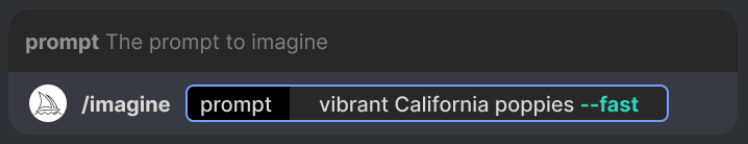
Remember:
- Unused Fast Hours don’t carry over to the next month.
- Relax mode has limitations, such as the unavailability of permutation prompts and legacy upscalers.
- Turbo mode is experimental, and its availability and pricing are subject to change.
So, choose your mode wisely, and may your artistic journey in Midjourney be as thrilling as the results you create!
