Adobe Premiere Pro is a powerful video editing software that is widely used by professionals in the film and television industry. In this Adobe Premiere Pro review, we will explore the features and capabilities of the software, and discuss why it is a top choice for video editors. From its intuitive interface to its powerful tools for color grading and audio editing, Premiere Pro has everything you need to create stunning videos. Whether you are a seasoned pro or just starting out in video editing, Adobe Premiere Pro is definitely worth considering.
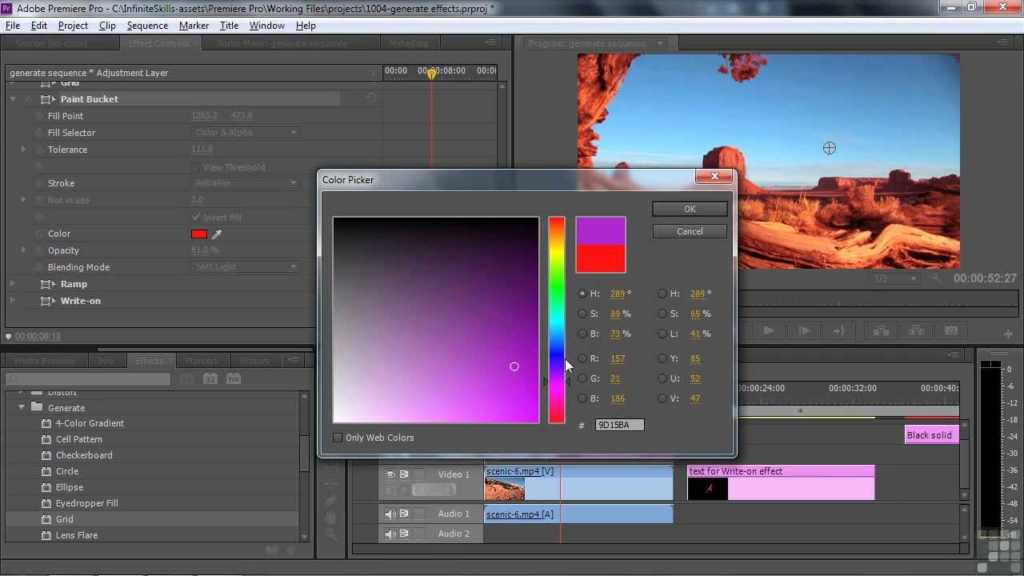
Are you looking for the best software for editing audio, videos, films, commercials, etc.? You can do all this and many more by using one software, namely Adobe premiere pro. Adobe Premiere Pro is an industry-leading video editing program of adobe. It is supportive for both the windows and mac operating systems.
Adobe Premiere Pro and Final Cut Pro provides professional-level editing tools for beginners and experts. While several improvements and upgradation have been made to Final Cut, Adobe Premiere Pro is still on the top due to its user-friendly features and many other aspects. Scroll down to learn all about Adobe Premiere Pro.
Features of Adobe Premiere Pro
Adobe premiere pro is famous for its variety of features. There are many videos editing options available in Adobe Premiere Pro, and most editors are unaware of those options.
It will help you stand out from the crowd to know the most important and unknown features of Adobe premiere pro to become a professional video editor.
1) Automatic color correction
Suppose you are one of those who don’t like color correction repeatedly, and it irritates you. In that case, the auto-correct feature of Adobe premiere pro is handy to you, thanks to Adobe Sensi ML technology.
To apply the automatic correction, go to the basic correction panel, and click auto after opening the color panel. The automated tool is not ideal, despite being quick and practical. It’s typically used as an initial point for color grading and correction. Additionally, the auto feature does not affect the white balance, so you must adjust it manually.
2) Clips may be imported using the Media Browser.
Usually, the individuals double-click in the Project Panel to import clips. This technique is also applicable; however, the import dialogue box uses your OS to discover files, and your OS cannot view several video file types, such as MXF and R3D. Activate the Media Browser.
The Premiere shows the files that your OS doesn’t, allowing you to explore your complete operating system from it.
One movie icon replaces several icons in complex folder systems like P2 media. When media is split across two memory cards, the Media Browser combines the two segments. You may view other Premiere projects in the Media Browser, where you can import sequences and assets.
A file from the Media Browser is default opened for preview when you double-click it in the Source monitor. Right-click the file or CTRL+click it and select import if you want to add it to the project.
3) Responsive Design – Position
The interface of Adobe Premiere Pro enables users to operate more productively. When the aspect ratio of a video frame changes or when another graphic layer’s location or scale is altered, you may design your graphics to adjust automatically. To improve efficiency, the developers of this program update their software regularly.
4) Audio Assign
Premiere Pro released an audio function that makes audio mixing easier for both beginners and expert users. Users may easily adjust audio with the help of the audio type and audio assign functions, which are very beneficial to the creative process.
Users can add one of the following four audio categories to an audio track: music, SFX, ambient, and conversation. The audio panel will fill up with all of the presets and effects accessible to that category after being given access with a single click.
5) Top-To-Tail Editing
You can edit the clips’ ends without choosing the edit point by using two beneficial shortcut keys. When using top and tail editing, you may pull all nearby clips in the timeline once the edit is complete and trim a clip’s in or out point to the play head.
The sequence is kept intact by hitting Q as the clip is cut to the play head. Press W to make the edit to the outpoint.
6) Concurrent and Untroubled Editing
Users of this program can open many projects simultaneously. They may go from stealing scenes and footage from one project to the next. They can add clips and scenes to their work more quickly and save adequate time with Adobe Premiere Pro.
7) Multi-camera sequence creation
Although combining video from many camera sources might seem complicated, Premiere’s multi-camera sequence makes it simple. Users may quickly combine several video and audio sources into a single row. The camera sources will be neatly arranged in a grid by Premiere once everything has been integrated so you can watch each stream. Users may then use the matching number key to choose the clip they wish to be shown by navigating through the timeline.
8) Supportive for Immersive Virtual Reality (VR)
Due to the current popularity of virtual reality, many video producers now need a tool that enables their production to be immersive from all aspects. This function in Adobe Premiere Pro supports users with any challenging VR editing tasks.
9) Save the animation for the intro and outro
Even if the total length of the image varies, you may designate sections of your graphics that maintain the intro and outro keyframes. When the Graphic is cut in or out, keyframes inside the intro and outro periods are preserved.
If these keyframes are held, you can cut your graphic clip and keep the intro and outro animations. Keyframes will be extended or compressed between the intro and outro areas as necessary to fit.
Adobe Premiere Pro System Requirements (300)
Requirements for Mac Operating System;
- macOS Catalina v10.15 or later
- Intel 6thGen or newer CPU
- 8 GB RAM
- 2 GB GPU VRAM
- 8 GB of hard-disk space for installation
- Monitor resolution of 1280×800
Requirements for Window Operating System;
- Intel 6th Gen or newer CPU, or AMD Ryzen™ 1000 Series or newer CPU
- OS Windows 10 (64-bit), v1909 or later
- 8 GB RAM
- 2 GB GPU VRAM
- 8 GB of hard-disk space for installation
- Monitor resolution of 1280×800
- Sound Card – ASIO compatible or Microsoft Windows Driver Mode
(https://www.premiumbeat.com/blog/premiere-pro-system-requirements/)
Pros & Cons of Using Adobe Premiere Pro
Pros
- Clear, flexible interface
- Motion graphic templates
- Many organizational tools
- Responsive speed
- Copy and paste effects
Cons
- Beginner-friendly audio editing is possible.
- Sound effect samples are not included.
Adobe Premiere Pro Pricing
Adobe Premiere Pro is a comprehensive, top-notch digital video editing product with fantastic collaboration features that can satisfy even the most demanding users.
Premiere Pro Single App US$20.99/month
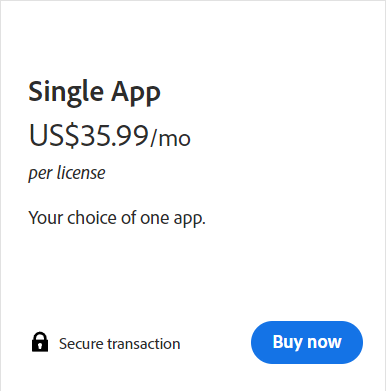
Includes Premiere Rush, 100GB of cloud storage, Adobe Fonts, and Adobe Portfolio.
Creative Cloud All Apps US$54.99/m US$39.99/month
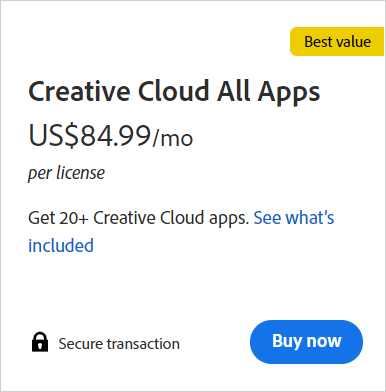
Save 40% and get 20+ Creative Cloud apps including Photoshop, Illustrator, InDesign, Premiere Pro and Acrobat Pro.
Best Laptops for Premiere Pro & Video Editing (300)
You must choose a portable device while looking for the finest video editing laptops for trimming and editing movies. Remarkably professional and high-level applications like Adobe Premiere Pro and even the finest free video editing tools are often hardware-intensive and challenging to operate on low-spec devices.
The most costly and powerful laptop still won’t cut it, in any case. The finest video editing laptops are equipped with the greatest GPUs, CPUs, and RAM for the task and are designed to handle cutting, color grading, and rendering your films with ease. Rec. 709 and DCI-P3 are the de facto standards for video editors and colorists, so that’s before you consider the correct displays with the suitable color space.
Read My: Detailed Review of My ASUS ROG Zephyrus G14 (2021)
We have made it easy for you to buy a suitable laptop for video editing software like Adobe Premier pro. Check out the list below and get a suitable laptop for you.
MacBook Pro 16-inch (2021)

Specifications
- CPU: Apple M1 Pro 10-core – M1 Max 10-core
- RAM: Up to 64GBStorage: Up to 8TB
- Graphics: Integrated 16-core – 32-core GPU
- Screen: 16.2-inch Liquid Retina XDR display
Dell XPS 15 OLED (2021)

Specifications
- CPU: Intel Core i7-11800H
- GPU: Nvidia GeForce RTX 3050 TI
- RAM: 16GB
- Storage: 512GB M.2 PCIe NVMe SSD
- Display: 15.6-inch, 3456 x 2160 (3.5K) OLED
HP Omen 15 Gaming Laptop

Specifications
- CPU: AMD Ryzen 9 5900HX – 8 Cores
- RAM: 16GB
- Screen: 15.4-inch QHD screen
- Storage: 1TB SSD
- Graphics: NVIDIA GeForce RTX 3070, 5888 CUDA Cores (selected version)
Acer Predator Triton 300 SE

Specifications
- CPU: Intel Core i7-11375H
- GPU: Nvidia GeForce RTX 3060
- RAM: 16GB
- Storage: 512GB SSD
- Display: 15.6-inch (1080p, 144Hz)
MacBook Pro 14-inch (M1,2021)

Specifications
- CPU: Apple M1 Pro 8-core – M1 Max 10-core
- Graphics: Integrated 14-core – 32-core GPU
- RAM: 16 – 32GB (M1 Max), 16 – 64GB (M1 Pro)
- Screen: 14.2-inch (M1 Pro)
- Storage: 512GB – 8TB SSD
Adobe Premiere Pro Deals
Although Black Friday 2022 is gone, you still have time to get a discount on Adobe products. Even as Cyber Monday sales are about to begin, Adobe is still providing an incredible 40% off their Creative Cloud plan.
This is one of the better offers we’ve discovered in the years we’ve been monitoring Adobe’s Creative Cloud software prices. Many creatives depend on Adobe’s program suite, including Photoshop and InDesign, so any price reduction is always appreciated.
You may look through Adobe’s most incredible Black Friday offers, so you can use Photoshop and its other programs and other potential applications and subscriptions that might help you save money.
Final Verdict: Should you Switch to Premiere Pro from any Other App?
Premiere Pro is a powerful video editing application with many features and capabilities. Following are a few benefits of using Premiere Pro:
- The Creative Cloud toolkit, including Premiere Pro, allows customers access to all the other Creative Cloud applications.
- Users from other editing applications may be accustomed to Premiere Pro’s typical timeline editing interface.
- Premiere Pro is a component of the Creative Cloud membership that costs $239.88 per year or $31.49 per month.
Compared to Final Cut Pro, Premiere Pro offers far more functionality, including the ability to add effects, transitions, titles, and color correction. Additionally, Premiere Pro provides a more extensive exporting choice, including Internet video hosting websites like YouTube and Vimeo.


Pingback: How to Set Up Linux in a Virtual Machine? - MOSΔM