Mega cloud storage, while offering substantial benefits, imposes a 5GB daily download limit, posing a challenge for users dealing with larger files. In this guide, we’ll explore effective methods to bypass Mega’s download restrictions, empowering you to seamlessly transfer more data in a single day. Discover the five ultimate solution: “How to Bypass Mega Download Limit.” Unlock seamless access with my own tested methods.
Understanding Mega’s Download Limit
Mega’s download limit affects both free and premium accounts, determining the amount of data users can download or transfer in a given timeframe. Bandwidth, in this context, signifies the data allowance from the server to your device. Exceeding this limit results in suspension until the next month, hindering seamless file access.
Is Bypassing Mega’s Download Limit Possible?
Absolutely, it is possible to bypass Mega’s download limit, albeit with some technical know-how. While not recommended for casual users, employing techniques such as VPNs or third-party tools like Cloud WARP, MegaBasterd, and JDownloader can effectively overcome these limitations.
Methods to Bypass Mega’s Download Limit
Method 1: Utilizing a VPN
The Mega application tracks storage space and download quotas based on the user’s IP address. By employing a VPN, such as NordVPN, users can mask their IP addresses, resetting the usage limit. Follow these steps:
- Sign up for a VPN account (a premium VPN is recommended for error-free usage).
- Open the VPN app, sign in, and connect to a preferred server.
- Launch the Mega app, log in, and manage your files within the account, monitoring daily quotas.
- Disconnect from the VPN, reconnect to a new server, and log in to Mega to reset the usage limit to zero.
Method 2: Cloudflare WARP
Cloudflare WARP offers an alternative approach to bypass Mega’s download limit without a downloader. While limited to a single use, it can be effective for files up to 10 GB. Follow these steps:
- Download the Cloudflare WARP app.
- Open the app, navigate to settings (gear icon), and select “1.1.1.1 with WARP.”
- Access Mega, initiate file downloads, and close Mega when nearing the transfer quota.
- Open the WARP app, connect to WARP, and then reopen Mega to observe a 5GB quota extension.
Method 3: Using MegaBasterd Mega Downloader
1. Install the latest version of Java for Windows and download the Zip file of MegaBasterd.
2. Once the download is complete, extract the Zip files.
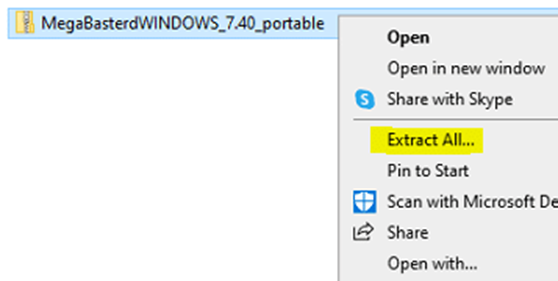
3. In the extracted files, there will be a folder named MegaBasterdWINDOWS. Now, click on the MegaBasterd batch file and run it as administrator.
4. Before the Mega downloader opens, a screen will pop up to create an API key.
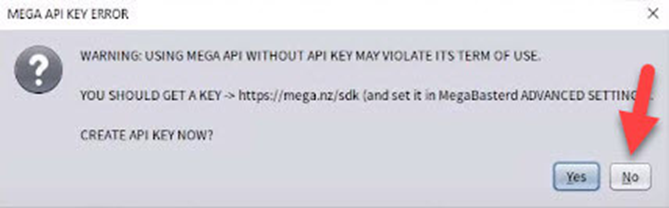
5. Click the “No” option and select the “Edit” option in the File menu.
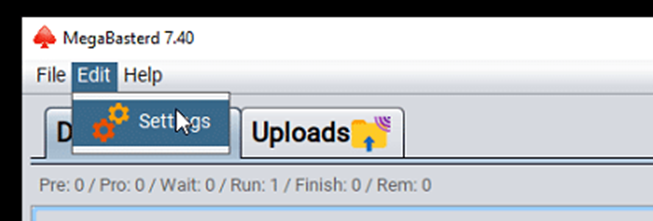
6. Click on the “Settings” tab and choose the “Change it” option.
7. Under the Downloads section, tick mark the Use Proxy Setting check box.
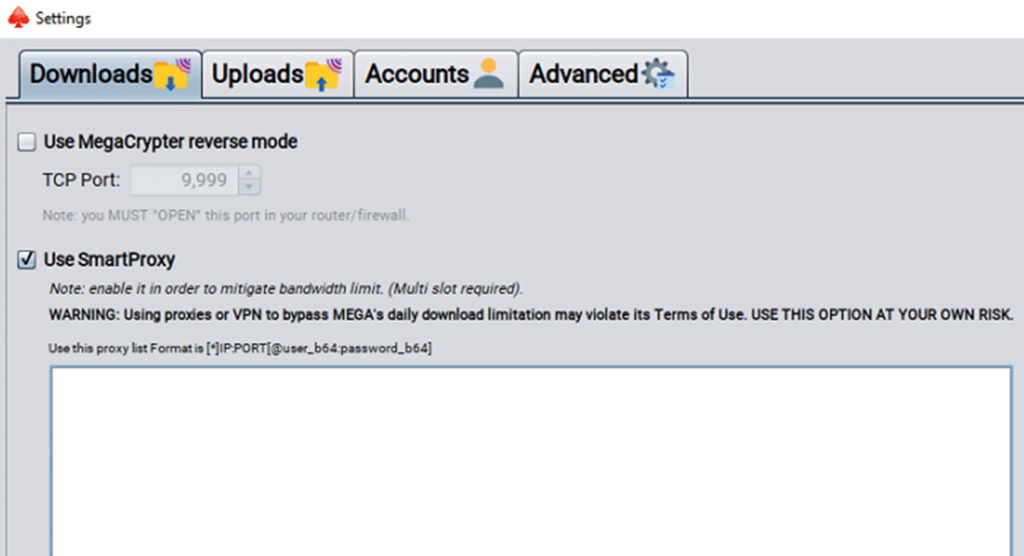
8. Enter the working proxy addresses in the field and click Save.
9. Close the settings window and copy the MEGA file URL that you want to download.
10. Paste the MEGA file URL in the Link Grabber field and click the “Let’s Dance, baby” button.
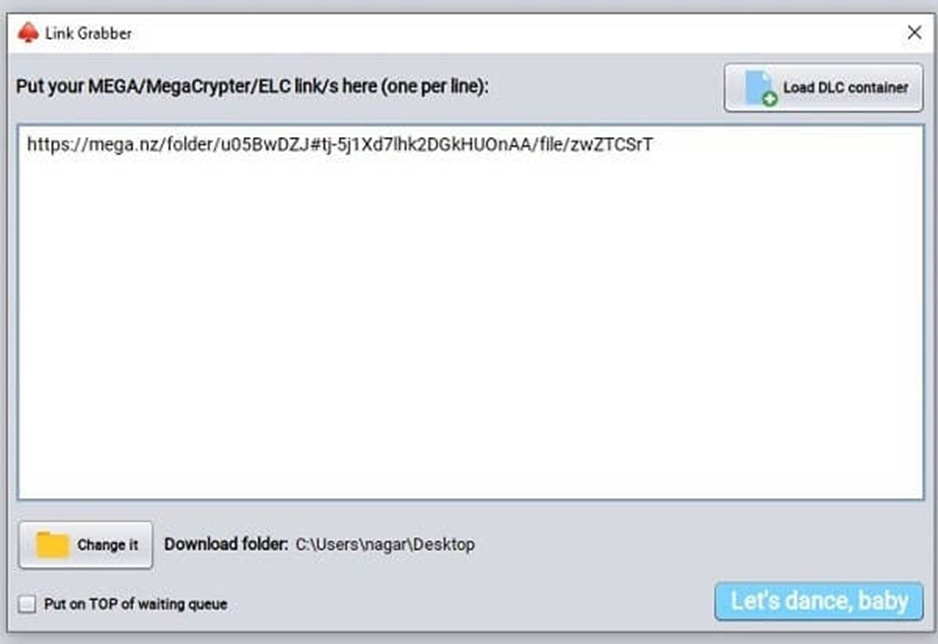
11. Select the file that needs to be downloaded. Click the Let’s Dance, baby button again.
12. The file starts getting downloaded with the help of SmartProxy settings.
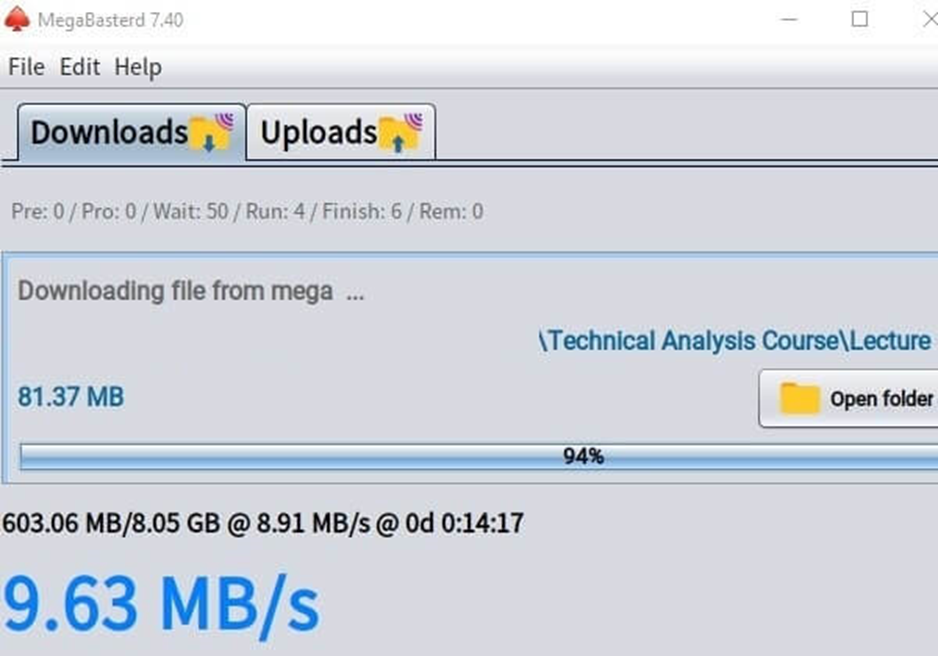
Method 4: Using JDownloader
1. Download and install JDownloader from its official website.

FYI: This app is available for all operating systems, such as Windows, Mac, and Linux. Also, avoid the installation of two software bundles that prompt before installing the JDownloader.
3. For this method, the user needs some proxies too. Go to google.com and search for Free US Proxies. Visit any trusted website and take note of IP addresses with Port numbers.
4. Click the Settings menu → select Connection Manager → click the Add button.
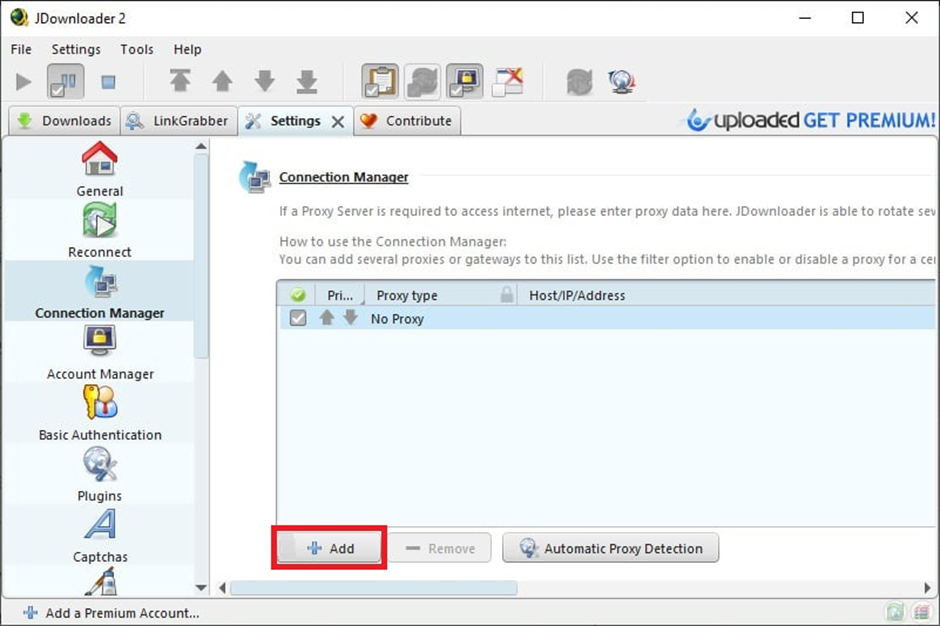
5. Fill in the necessary details in Add new Proxy window and tap OK.
Note: Enter the IP address and Port Number in Host/Port suitable fields.
6. Go to the home page and right-click inside the LinkGrabber field. Choose Add New Links.
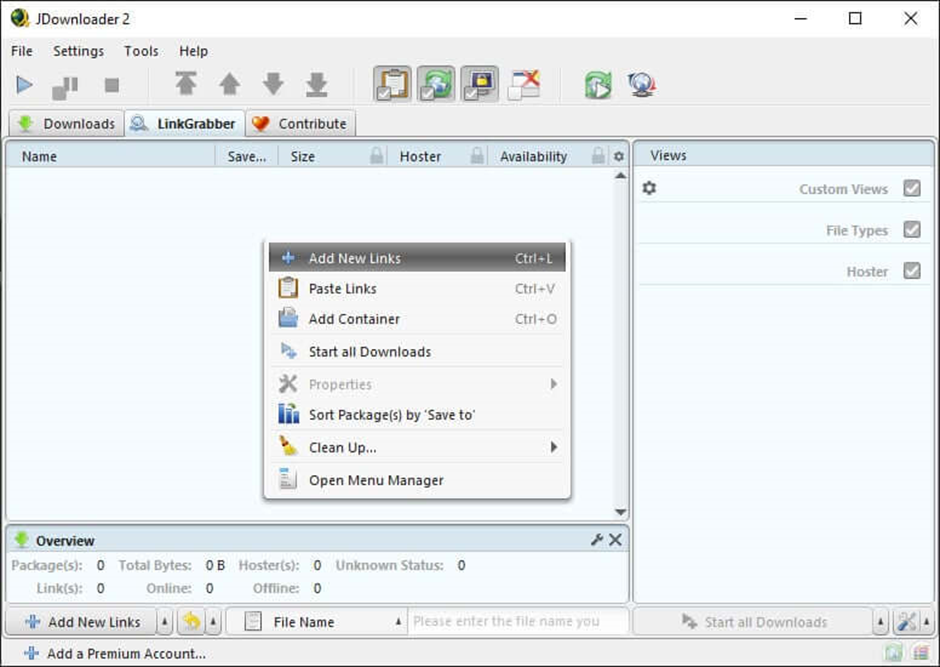
7. Paste the MEGA file download URL in the field and tap Start Download.
8. After it gets downloaded, tap Open Download Directory to view the download location.
Method 5: Purchase Mega Premium for More Data
If you think the above methods are not secure, you can purchase the MEGA Premium plans to increase the MEGA daily limit and enjoy hassle-free downloads. Currently, it has three subscription plans:
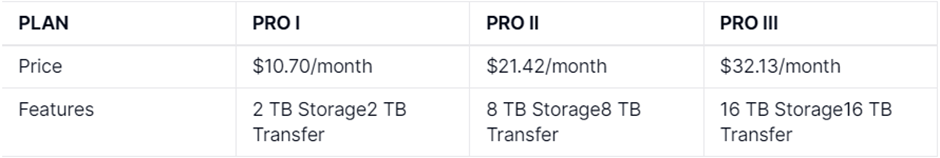
Mega also offers a Team plan starting from $16.08. The plan requires a minimum of 3 users with 3TB of base storage & data transfer. For more members and data, the price will vary. Visit this page to calculate the price.
Note:
While bypassing the Mega download limit using a VPN or a download manager is possible, these methods are not foolproof and may not work in all situations. It is important to use these methods responsibly and to be aware of the potential risks, including violating Mega’s terms of service and risking account suspension or termination
Mega Download Limit Quick FAQs
1. When does the free transfer quota reset on my account?
The free transfer quota resets approximately every 24-48 hours, with slight variations based on your time zone. This periodic reset ensures continued access to your download capabilities.
2. Can I use Mega Downloader?
While the official version is recommended, exercise caution with versions from sites like Github, as they may harbor viruses. Stick to the official release for a secure and reliable experience.
3. Will this give me an unlimited transfer quota?
No, utilizing methods to reset the download limit will only provide a temporary extension, allowing you to complete your tasks without granting unlimited access. It’s a momentary boost rather than a permanent solution.
4. Will my account get deleted or banned if I reach my limit?
There is no confirmed deletion or banning of accounts if the download limit is exceeded. Instead, your account will be temporarily restricted from further activity, preserving its existence.
5. Can I increase my daily download limit?
Absolutely. Boost your daily limit by referring individuals through your unique link, encouraging them to sign up for premium Mega packages. This referral system earns your account credits, providing flexibility for increased download capacity to meet your requirements.
Conclusion: Bypassing Mega Download Limits
By implementing these methods, you can optimize your Mega cloud storage experience, ensuring efficient data transfers without being constrained by download limits.
In our quest for abundance, the desire for an unlimited supply extends to every resource, including online server capacities. Through our exploration, we’ve presented five distinct methods to bypass Mega download limits, eliminating the necessity of resetting your transfer quota. These solutions have been rigorously tested across Windows, Android, and iPhone platforms—allowing you the flexibility to choose the most suitable option for your needs. We eagerly await your feedback on the effectiveness of these solutions and encourage you to share your experience. Your insights are valuable, and any feedback

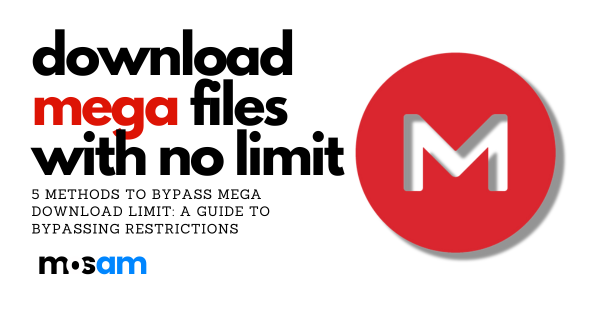
I want a software which can bypass megapersonals verification process.
If anyone can do it then contact with me via email given below.